Uploading data to the portal is a very straightforward process. After logging in, navigate to the individual site you are interested in uploading data for by selecting the site name. Navigate to the data tab by selecting "Data":
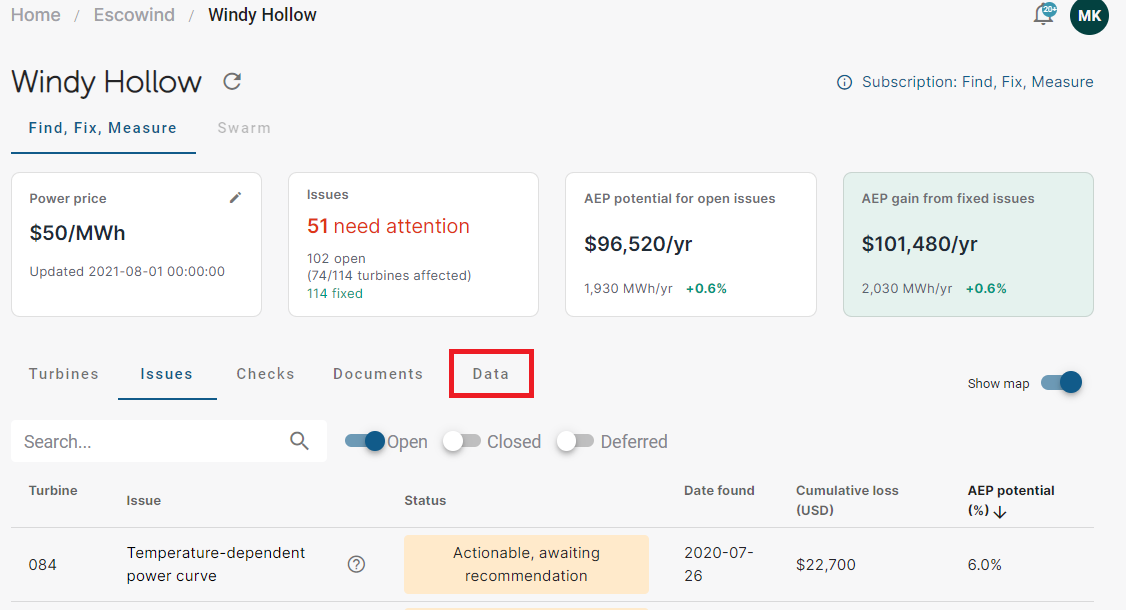
On the data tab, select the upload logo: 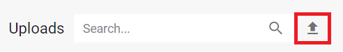
You will see a pop-up to select your file:
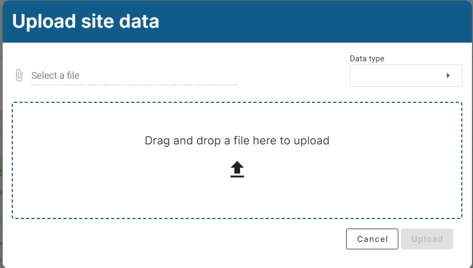
You can select a file or drag and drop the file to the main section to upload it. Be sure to also label what type of data the file contains:
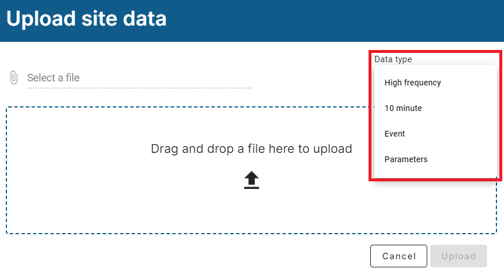
When you're ready to upload, click "Upload"
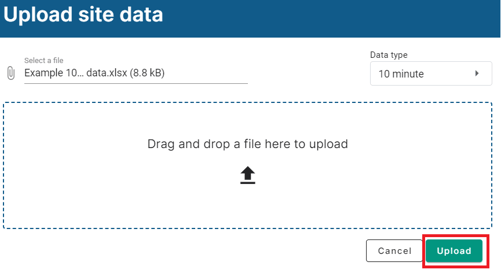
When the data has been uploaded, the file will show up in the uploads section with details:
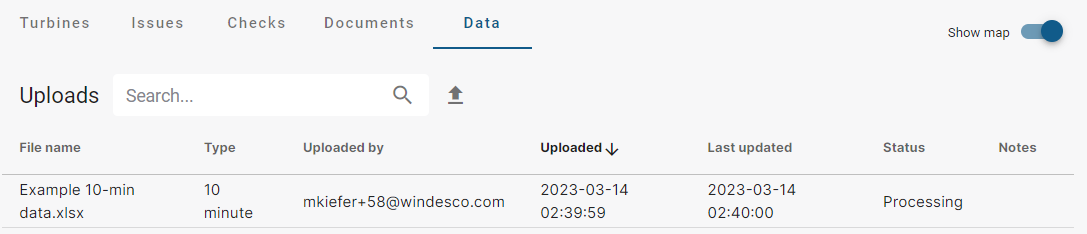
The data will show as "upload in progress" or "processing" as the data is submitted. The stages the data will step through are:
- "Upload in progress" - data is still uploading to the WindESCo system
- "Upload failed" - upload was not possible or unable to be completed
- "Processing" - data is pending processing by the WindESCo system
- "Processing failed" - data was not could not be automatically uploaded in the format it was provided and will require configuration by the WindESCo team
- "Processed" - data successfully added into the WindESCo system
Congratulations! You have successfully uploaded a data file to the WindESCo system!
